
I am the absolutely last person that you would ask to straight up draw something. No, seriously, it just isn’t something that I have studdied nor am I going to any time soon, but that does not mean that I have an issue getting my sketch on paper. Up until now I’ve been using non wax carbon paper and simply opening the photo I want in Photoshop and turning it into an outline that I just print out, slap on top of the tracing paper that’s on top of my canvas or watercolor paper and doing a good trace. Not so fast but pretty straightforward. Tonight though I discovered something awesome for when I’m out on the road adventuring for artistic inspiration and don’t have access to my standard tried and true tools.
Apps
Yup, I ran across 2 pretty awesome apps for my android phone that I’ve already tested out that seem do do what I need them to do in a pinch. The first app is called Camera MX by Appic Labs Corp. you can take some pretty stunning photos in there and if you click the little FX button you can choose from a variety of effects one of which is simply titled Drawing. I simply clicked that option which changed my screen to what appears to be like plain white paper and snapped a photo.
![PHOTO_20160221_011712[1]](http://ghantt.com/wp-content/uploads/2016/02/PHOTO_20160221_0117121-169x300.jpg)
So, now how do I get that ‘drawing’ onto my media? Well, I stumbled across Augmented Drawing by lyen I’m testing the free version and so there are ads but there is an option to purchase the ad free version for $1.49. Now I will say that this was not perfect but that has more to do with operator error than anything else, lol.
![IMG_20160221_081910534[1]](http://ghantt.com/wp-content/uploads/2016/02/IMG_20160221_0819105341-169x300.jpg)
While not perfect I was able to get my outline down on my paper and will easily be able to flesh it out so to speak with my paints so that it actually looks like what it is supposed to. :-) My regular method seems much better but this was my first try and it is a little funny to be staring at your hand and the pencil that is attempting to trace whilst looking through the screen of your phone. This is basically an electrical powered android version of the Camera Lucida.
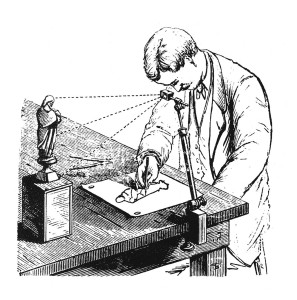
At any rate I thought I would share, if you’re interested simply check out the Google Play Store on your android device and give them a try.
On a side note, I want to put it out there that many many artists use some kind of transfer method for their sketches as not everyone draws, making art is about getting your idea onto your medium of choice and going for it, not being a sketcher should not stop anyone from being a painter. Seriously, most painters me included (unless I’m doing some experimental floating colors thing, but that’s another story) like to have some kind of outline on their canvas before they get to work, this is exactly what you can do with a trace, so have fun!
